Today is 29th July 2015, and this is the date when Microsoft's Windows 10 is to be released. Microsoft announced that Windows 10 would be a free upgrade for Windows 7 Service Pack 1 and Windows 8.1 users. But now the question arises that how to upgrade to Windows 10 for free? This is a complete tutorial that will guide you in upgrading your previous version of Windows ( 7 SP1 and 8.1) to Windows 10.
Also Read: How To Manually Upgrade To Windows 10?
How to Get Upgraded to Windows 10 for Free?
Requirements:
- Make sure that you have a Genuine copy of Windows 7 SP1 or Windows 8.1.
- Make sure that your Windows is Updated.
- Make sure your computer is connected to Internet.
- Make sure that your computer meets all the system requirements of Windows 10 listed below:
- Processor: 1 GHz or Faster and support for PAE, NX, SSE2.
- RAM: 1 GB for 32-bit / 2 GB for 64-bit.
- Hard Drive: 16 GB for 32-bit / 20 GB for 64-bit.
- Graphics: DirectX 9 capable video card with WDDM 1.0 and minimum resolution of 800 x 600 pixels.
* If any one of the Requirements Mentioned above are not fulfilled then you can not Upgrade to Windows 10 for Free.
Method
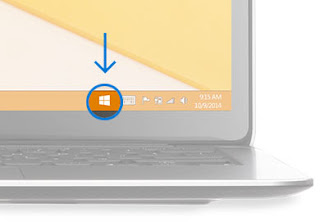 This is the most convenient and easiest method that every user should use to get upgraded to Windows 10 and is even recommended by Microsoft. You can download Windows 10 via Get Windows 10 App. In this a Windows Icon will be displayed at the right corner end of the taskbar ( Look at the Screenshot at right ) notifying you to download your free copy of Windows 10 via Windows Update system. Once the download has finished it will automatically Install Windows 10 on your computer.
This is the most convenient and easiest method that every user should use to get upgraded to Windows 10 and is even recommended by Microsoft. You can download Windows 10 via Get Windows 10 App. In this a Windows Icon will be displayed at the right corner end of the taskbar ( Look at the Screenshot at right ) notifying you to download your free copy of Windows 10 via Windows Update system. Once the download has finished it will automatically Install Windows 10 on your computer. Note: Some people might not get notification to upgrade to Windows 10. So If you can't get Windows 10 Upgrade then navigate to this page to Upgrade to Windows 10 manually.
Video
Subscribe Us!
Subscribe to get updated with the world of Technology by receiving latest Technology Updates in your Inbox!

Social Links: